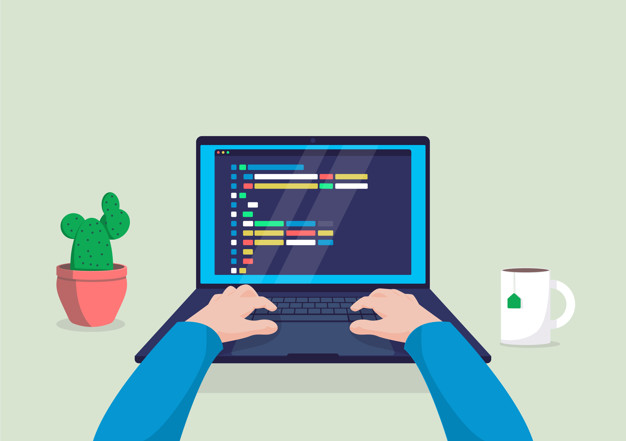簡單用代碼實現wordpress顯示相關文章
文章目錄
很多人會使用外掛來顯示文章內的相關文章
或是使用主題內建的功能,在文章中顯示相關文章
但我個人則喜好清爽的顯示方法
以及簡單的實現方式
也是有人問我,我的相關文章是怎麼做出來的
做法很簡單,我就來分享一下
開啟主題的single.php如下圖
在single.php裡面找到這段
後面加入以下代碼
[cc lang="php"]
▉▉推薦閱讀
[/cc]
在你的主題css中加入以下代碼
[emaillocker] [cc lang="php"] .wrapper112{ clear: both; height: 100%; position: relative; color: #444; overflow: hidden; border: 0px solid #CCC; border-radius: 5px; font-family: Verdana,Arial,Helvetica,sans-serif; line-height: 26px; font-size: 20px; padding: 5px; } .toky_ooo li a:hover{color:#fff;background:#0099cb;border-color:#0099cb;} .toky_ooo li{float:left;list-style-type:none;-moz-border-radius:0;-webkit-border-radius:0;border-radius:0;} .toky_ooo li a{display:block;width:100%;height:100%;color:#232323;text-decoration:none;background:#f1f1f1;-moz-box-shadow:1px 1px 3px #666;-webkit-box-shadow:1px 1px 3px #666;box-shadow:1px 1px 3px #666;-moz-border-radius:8px;-webkit-border-radius:8px;;margin:6px 5px 9px 0;padding:5px;} [/cc]
那麼你可以自行修改css的樣式
[/emaillocker]