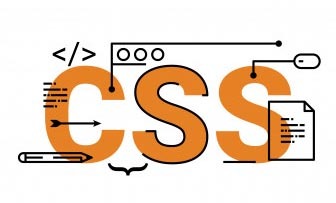當有人想複製你網站的內容時!
你又希望他能註明出處
像這樣圖一
複製後,他轉貼到word或其他地方時
自動給他增加版權資訊出現
圖二![]()
打開主題的functions.php貼入下面代碼
- function sheruo_copyright() { ?>
- function addLink() {
- var body_element = document.getElementsByTagName('body')[0];
- var selection;
- selection = window.getSelection();
- var pagelink = "<br /><br /> 出處: <a href='"+document.location.href+"'>"+document.location.href+"</a><br />Copyright © text is here"; // change this if you want
- var copytext = selection + pagelink;
- var newdiv = document.createElement('div');
- newdiv.style.position='absolute';
- newdiv.style.left='-99999px';
- body_element.appendChild(newdiv);
- newdiv.innerHTML = copytext;
- selection.selectAllChildren(newdiv);
- window.setTimeout(function() {
- body_element.removeChild(newdiv);
- },0);
- }
- document.oncopy = addLink;
- </script>
- <?php
- }
- add_action( 'wp_footer', 'sheruo_copyright');
你可以自行修改語法內的中文字
代碼由https://gist.github.com/umidjons/8612712