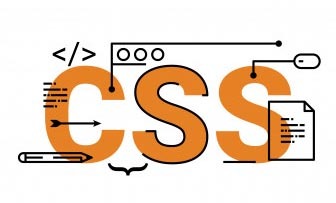- 詳細內容
-
- 點擊數: 2389
這是一篇進階教學,不太懂語法的人,還是別嘗試
以免讓主題或外掛的功能失效
但你可以嘗試看看,也許不會有影響
好處是,加速你網站的速度
概念是這樣的,沒有使用html壓縮時,如下
壓縮囉!這樣可以讓網站速度優化
代碼如下
開啟主題的functions.php貼入代碼
- function wp_compress_html()
- {
- function wp_compress_html_main ($buffer)
- {
- $initial=strlen($buffer);
- $buffer=explode("<!--wp-compress-html-->", $buffer);
- $count=count ($buffer);
- for ($i = 0; $i <= $count; $i++)
- {
- if (stristr($buffer[$i], '<!--wp-compress-html no compression-->'))
- {
- $buffer[$i]=(str_replace("<!--wp-compress-html no compression-->", " ", $buffer[$i]));
- }
- else
- {
- $buffer[$i]=(str_replace("\t", " ", $buffer[$i]));
- $buffer[$i]=(str_replace("\n\n", "\n", $buffer[$i]));
- $buffer[$i]=(str_replace("\n", "", $buffer[$i]));
- $buffer[$i]=(str_replace("\r", "", $buffer[$i]));
- while (stristr($buffer[$i], ' '))
- {
- $buffer[$i]=(str_replace(" ", " ", $buffer[$i]));
- }
- }
- $buffer_out.=$buffer[$i];
- }
-
-
-
-
- return $buffer_out;
- }
- ob_start("wp_compress_html_main");
- }
- add_action('get_header', 'wp_compress_html');