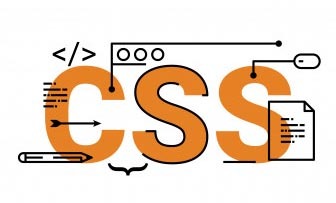- 詳細內容
-
- 點擊數: 3172
使用wordpress架設網站的人。
對設計美感的追求若是很高。
一定不滿足於wordpress死板板的版面。
即使有可視化編輯外掛,也不OK。
一定會想以自創php的頁面。結合頁面來編輯。
可是在WORDPRESS的原生設定中,頁面是無法執行PHP代碼
又不像小工具可以添加代碼處理。
這邊有一個很棒的方法
打開你主題的functions.php
貼入以下代碼
- function php_include( $attr ) {
- $file = $attr['file'];
- $upload_dir = wp_upload_dir();
- $folder = $upload_dir['basedir'] . '/php-content'. "/$file.php";
- ob_start();
- include ( $folder );
- return ob_get_clean();
- }
- add_shortcode( 'phpcode', 'php_include' );
第二步、在
建立一個資料夾
第三步、在資料夾裡面建立xxxxx.php 把你要運行的php代碼貼入 譬如,我要運行「頁面顯示分類文章列表」 php代碼是
是文章id
是文章id
代表文章數量10
EX:我是建立post4.php 於是你的簡碼是
你就可以貼在頁面裡面,就會運行了