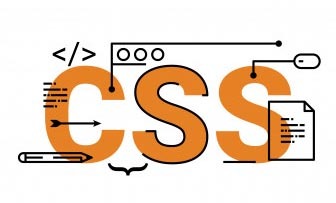不使用wordpress的內建搜尋
改用google搜尋功能ˊ
此方法,好處只是能降低「虛擬主機的負擔」
做法很簡單
步驟一
開始主題的functions.php
貼下以下代碼
[cc lang="php"] //純代碼實現wordpress關閉內置的站內搜索 function junzibuqi_com_sousuo( $query, $error = true ) { if ( is_search() ) { $query->is_search = false; $query->query_vars[s] = false; $query->query[s] = false; if ( $error == true ) $query->is_404 = true; } } add_action( 'parse_query', 'junzibuqi_com_sousuo' ); add_filter( 'get_search_form', create_function( '$a', "return null;" ) ); [/cc]
這樣就可以關閉站內搜尋
步驟二
到wordpress後台
頁面
新增頁面
新增一個search的搜尋頁面,同時連結也要是「search」
如下圖
步驟三
1.到Google自訂搜尋引擎「申請網址:https://cse.google.com/cse/」
2.[新增搜尋引擎]輸入「你的網站網址」
重要提示「通常我們以整個網站為主」
您可以加入下列條件:
整個網站:www.mysite.com/*
步驟四、選「控制台」
1.選擇「外觀與風格」
2.選擇「完整寬度」
3.最後「儲存並取得程式碼」如下圖
複製一常串的代碼
步驟五-複製以下代碼到wodpress的外觀的小工具
新增「小工具」裡面的「文字」到側邊欄
[cc lang="css"]
[/cc]
再你的主題增加以下css
[cc lang="php"] .sidebar-searchform { float: left; position: relative; width: 100%; margin: 0px; } .sidebar-searchform > div { padding: 0 37px 0 0; } .sidebar-searchform input[type=text] { width: 100%; padding: 8px 8px; line-height: 20px; margin: 0px; } .sidebar-searchform input[type=submit] { top: 0px; right: 0px; padding: 0; position: absolute; width: 38px; height: 38px; border: none; outline: 0 !important; background-color: #9c1f1f; background-image: url('http://dhamma.com.tw/wp-content/themes/a/img/search_icon.png'); background-size: 26px 26px; background-position: center; background-repeat: no-repeat; -webkit-transition: background-color 500ms; -moz-transition: background-color 500ms; -o-transition: background-color 500ms; transition: background-color 500ms; } .widget_product_search form { padding: 0 37px 0 0; position: relative; } .widget_product_search .screen-reader-text { display: none; } .widget_product_search input[type="search"] { width: 100%; height: 38px; } .widget_product_search input[type="submit"] { top: 0px; right: 0px; padding: 0; position: absolute; width: 38px; height: 38px; border: none; background-color: #9c1f1f; background-size: 26px 26px; background-position: center; background-repeat: no-repeat; text-indent: 10000px; background-image: url('http://dhamma.com.tw/wp-content/themes/a/img/search_icon.png'); } .sidebar-searchform input[type=submit]:hover, .widget_product_search input[type="submit"]:hover { background-color: #1a1a1a; } @media only screen and (-Webkit-min-device-pixel-ratio: 1.5), only screen and (-moz-min-device-pixel-ratio: 1.5), only screen and (-o-min-device-pixel-ratio: 3/2), only screen and (min-device-pixel-ratio: 1.5) { .sidebar-searchform input[type=submit], .widget_product_search input[type="submit"] { background-image: url('http://dhamma.com.tw/wp-content/themes/a/img/