有時候,我們希望wordpress文章可以顯示閱讀次數。
其實就是想要知道有多少人來看過。
那我們可以使用這個代碼貼入主題的function.php
[cc lang="php"] //wordpress用代碼實現文章閱讀次數 function get_post_views ($post_id) { $count_key = 'views'; $count = get_post_meta($post_id, $count_key, true); if ($count == '') { delete_post_meta($post_id, $count_key); add_post_meta($post_id, $count_key, '0'); $count = '0'; } echo number_format_i18n($count); } function set_post_views () { global $post; $post_id = $post -> ID; $count_key = 'views'; $count = get_post_meta($post_id, $count_key, true); if (is_single() || is_page()) { if ($count == '') { delete_post_meta($post_id, $count_key); add_post_meta($post_id, $count_key, '0'); } else { update_post_meta($post_id, $count_key, $count + 1); } } } add_action('get_header', 'set_post_views'); [/cc] 完成後,再開啟主題的single.php加入此代碼,調用 [cc lang="php"]
次閱讀[/cc] 在哪個位置加入?通常是在single.php文章模版的這段前面加入 [cc lang="php"]









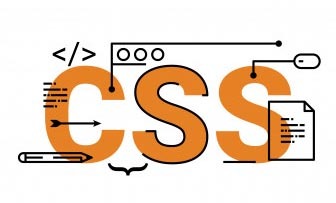



即可完成囉!